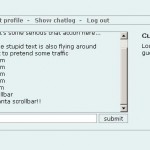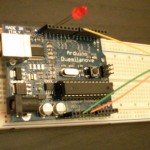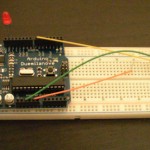Introduction
In this article, I want to give a short overview of the advantages of using partitioning with backup libraries and Symantec’s BackupExec and hopefully bring a bit of transparency in how BackupExec determines, which media it will use for a given backup job.
Scenario
First we assume, we have a small company, which backs up its data every working day of the week – 4 times incremental (Monday, Tuesday, Wednesday, Thursday) and one time a full backup (Friday). The company uses a robotic library with 8 slots. The company wants to make sure, the backup types use different tapes, because the tapes with the Full backups are being stored at a safe location.
First attempt – Media sets
Now, how would you handle the backup plans, to have the incremental and the full backups separated from each other, to be able to archive the full backup tape-sets on a safe location?
You might think, you create two Media sets in the BackupExec Media pane, one named Full and the other named Incremental and then tell the backup jobs to use either Media set… But here is just where the problem starts.
After running the whole thing for some time, you might notice that either your Full or your Incremental Media set is empty and all tapes have shifted to the other media set.
Conclusion and Summary – Library partitioning vs. Media sets
BackupExec doesn’t handle the backup media like you might think, after just looking at it.
Media sets are intended to identify the data, stored on the tapes and not to identify the correct tapes for a job to be executed! To be really sure, to have your Backups separated, you need to enable partitioning on your backup library. Lets say, you configure slot 1 to 4 for the full backups and the slots 5 to 8 for the incremental ones. Works straight-forward, after the partitioning you can select of which partition the backup job should take its tapes.
Links
Creating, configuring, and targeting a backup job to a Robotic Library partition in Backup Exec For Windows Server
http://seer.entsupport.symantec.com/docs/262055.htm